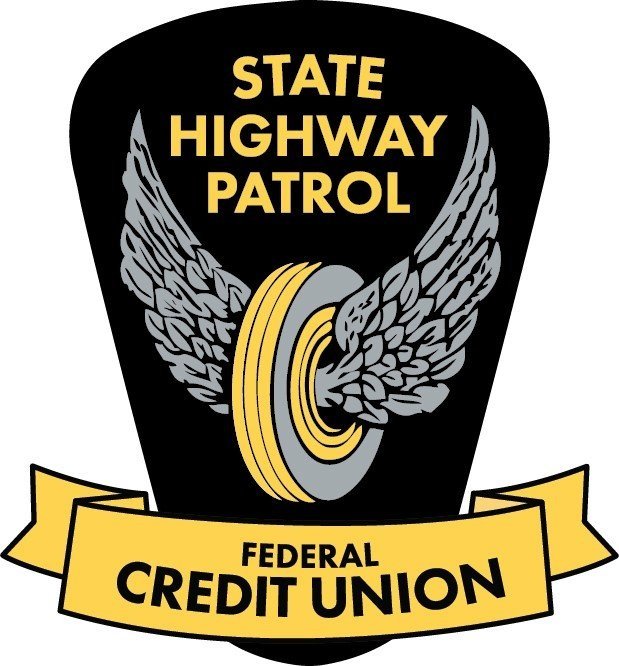Other Products
Mobile Banking
We offer a free app for Mobile Banking and Remote Deposit Capture. Look for the SHPFCU To Go! mobile app and download it for your Android or iOS devices.
With mobile banking you can:
Check balances for shares, share drafts, certificates, and loans.
Check transaction history for shares, share drafts, certificates, and loans.
Make a transfer between share, share draft, and loan accounts.
Find a Shared Branch or an ATM location.
Use Remote Deposit Capture to send a check deposit to your share or share draft account and lots more!
Online Banking
Online Banking allows you to access your accounts from any internet connection, including your computer, tablet and smartphone. Just login with the menu at the top of any page on this website.
Wire Transfers
The State Highway Patrol Federal Credit Union can wire funds to your account at other institutions. There is a fee for outgoing wires at SHPFCU, but incoming wires do not have a fee. Please call for further details.
Initiating a wire transfer from your SHPFCU account:
The bank or financial institution's name, address and phone number. (Each institution has their own specific wiring instructions. It is best to call that institution for instructions before calling the credit union.)
The Bank’s ABA/Routing number
Account owner’s name(s), account number, home address and purpose of the wire
All wires must be verified prior to processing. To avoid any delays, be sure that your contact information at SHPFCU is always updated and current
The State Highway Patrol Federal Credit Union does not charge a fee for receiving funds from another financial institution
Routing # - 244077899
Sending a wire to your SHPFCU account:
Corporate One Federal Credit Union
8700 Orion Place, Columbus, OH 43240
(614)825-9200
ABA # 2440-8426-4
Credit To: State Highway Patrol FCU
1900 Polaris Parkway, Suite 400 Columbus, Ohio 43240
Acct # 244077899
FFC TO: MEMBERS NAME & ACCOUNT #
For more information please call a Member Service Representative at (614) 431-0784 or toll free (800) 282-3006.
ACCESS 24 Telephone Banking
You can access your accounts using ACCESS 24, our Touch Tone Telephone System. ACCESS 24 allows you to get share/saving and share draft/checking balance inquiries, transfer funds between share/savings and share draft/checking, get a history of your share draft activities, and request a check (mailed to address listed on account).
ACCESS 24 Phone Number: (614) 431-0784 or (800) 282-3006 Option 4.
e-Statements
Once you are enrolled in SHPFCU Online Banking, you can sign up for electronic statements. Just log into your account, click on Services, select View Statements, and follow the prompts. It’s easy, secure, and free.
Why use e-Statements?
Immediately accessible from anywhere.
No paper copy to get lost or misrouted in the mail, keeping your sensitive information more secure.
Less paper means less clutter, waste, and damage to the environment.
Historical statements available for download, up to 24 months are available.
Payroll Deduction & Direct Deposit
Save yourself trips to our office to deposit your reoccurring checks. Sign up for Payroll Deduction or Direct Deposit to go directly into your account at the credit union. With Payroll Deduction, you may have a portion of your paycheck automatically deposited to your share, share draft and loan accounts.
Direct Deposit allows you to have either the entire amount, or a portion of your payroll, pension, Social Security or other regular checks electronically deposited to your accounts. This service is fast, convenient, and secure.
Call the credit union for more information and/or how to sign up at (614) 431-0784 or toll free (800) 282-3006.
Online Banking FAQs
Is Online Banking Safe?
Yes, Online Banking utilizes SSL 128-bit encryption for your protection.
What is SSL?
The Secure Sockets Layer (SSL) is a security protocol used by Web browsers and Web servers to help users protect their data during transfer. An SSL Certificate contains a public and private key pair as well as verified identification information. When a browser (or client) points to a secured domain, the server shares the public key with the client to establish an encryption method and a unique session key. The client confirms that it recognizes and trusts the issuer of the SSL Certificate. This process is known as the "SSL handshake" and it can begin a secure session that protects message privacy and message integrity.
What is 128-bit encryption and how does it protect my account?
Encryption is a mathematical process of coding and decoding information. Encryption ensures that information is scrambled in transit so that only the intended recipient can decode it. The number of bits (40-bit, 56-bit, 128-bit, 256-bit) tells you the size of the key. Like a longer password, a larger key has more possible combinations. In fact, 128-bit encryption is one trillion times stronger than 40-bit encryption. At current computing speeds, a hacker with the time, tools, and motivation to attack would require a trillion years to break into a session with 128-bit encryption.